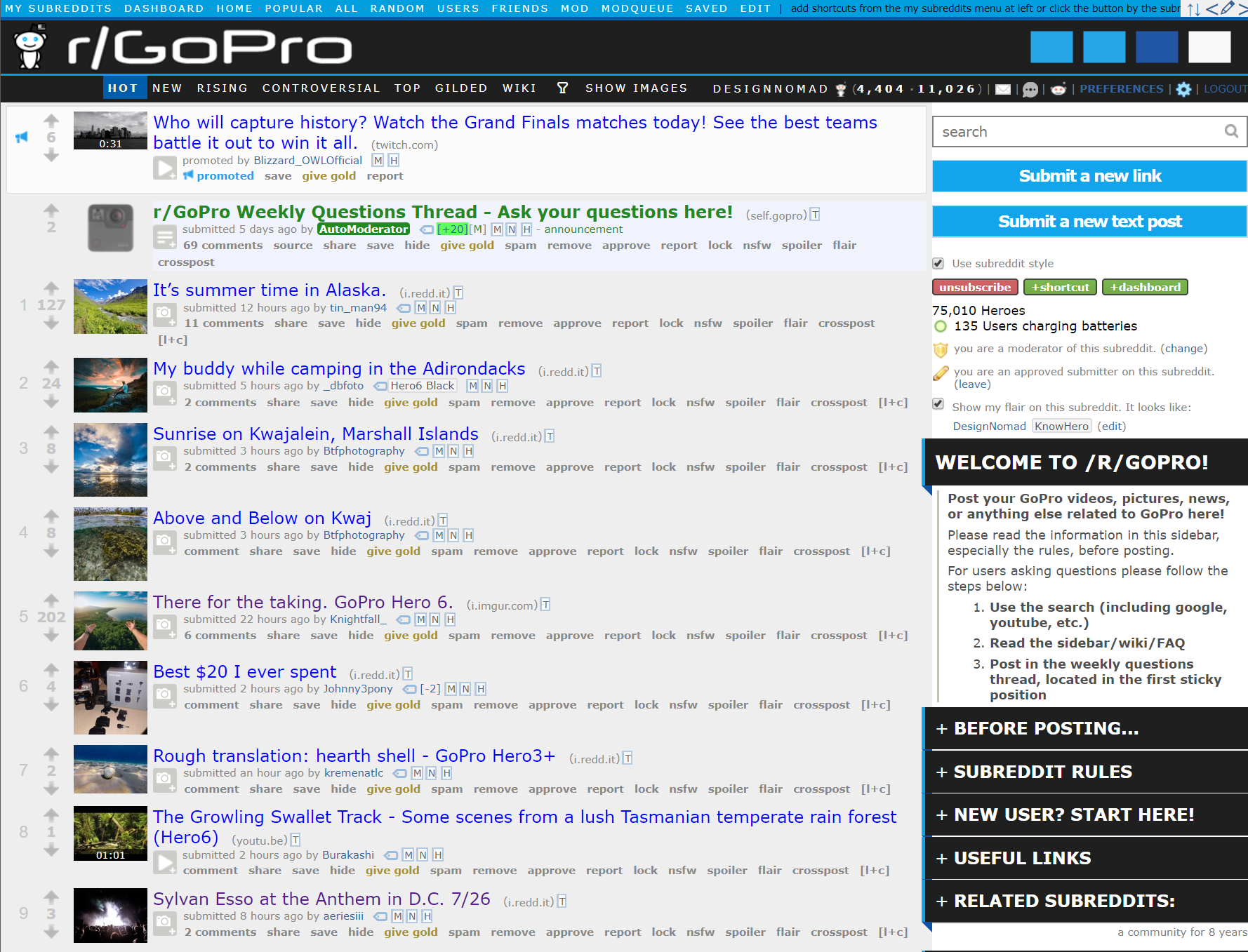How to tether your GoPro
Losing your GoPro is devastating. Not only are you out the money you spent to buy the camera, but you also lose any memories you captured on the card lost with it.
Tethering your GoPro is a common recommendation, but some camera housing have tether points, and others don't! Today's guide is all about how to tether you GoPro, even when the camera doesn't have a tether point.
The Basics
Obviously, the first thing you’ll need here is something to use as a tether. In a pinch, a shoelace, piece of string, or even fishing line can work just fine, but if you need something a little more purpose-made, GoPro sells a pack of 5 tethers with 5 adhesive anchor point for pretty cheap. However, there are plenty of other tether packs for cheaper that will work just fine.
Now, before we get started, you need to be familiar with a "larks head" knot. Don't worry, you don't have to be a boy-scout do this, it's really simple. All you need to do is feed the lanyard or tether through a loop at one end. The result will be this shape, which will go around the tether anchor point or lanyard, as well as the camera.
To show you how this know is employed, we'll look at how to tether the most recent generation of GoPro, and we’ll be using the wrist leash that comes with the GoPro Handler as the tether.
Hero HD, Hero2, 3, 3+, 5, 6, and 7
Start by removing the back door from the frame or housing. You can do this by opening the back door all the way, then pulling downward to release it from the C-shaped channel.
Then, once the door is removed, you can feed your tether string through it. For this illustration, I'm using a wrist lanyard, but this can be done with any loop of material that is similar in size.
Feed the tether loop through itself, and then pull it tight so it reduces in size.
With the tether pulled taught, you can put the door back on the frame, using the mounting posts to keep the larks head knot centered between the grooves of the C-channel.
You can then mount your frame to whatever mount you choose, and then secure the opposite end of the tether to whatever anchor point you choose!
This method works with almost all GoPros- HD Hero, Hero2, Hero3, Hero3+, Hero5, and Hero6. It even works on most dive housings!
However, you may find yourself frustrated if you go looking for that small gap in the C-channel, only to not find it. If you have a Hero4, HERO (2014), HERO+, or HERO+ LCD, this channel is missing, and you'll find that the gap in the C-channel is filled.
Top: The channel for the door hinge on the Hero4 is shown, with no notch present when compared to the Hero3+ housing (bottom)
Additionally, the "frame" housing for all Hero 3/3+/4 cameras has no back door, and so there is no C-channel. If you are using one of these, here is an alternative "Universal" method of tethering.
Universal/Any GoPro
Instead of using the door hinge, we will instead tether the camera using the mounting posts and thumb screw. For illustration purposes, I'm using a Hero4 Silver in a frame, and the GoPro Shorty mount.
Start by dismounting the camera into the frame, mount, and thumbscrew.
Then while you can still use a larks head knot here, I prefer to open the loop as wide as possible (it's just easier), and then I put one side of it between the camera housing mounting posts, and one side between the mount's mounting posts (there are three on the mount side, but it doesn't matter which two it goes between).
You can then take your thumbscrew (I'm using the micro-sized one that comes with the Shorty mount), and place it through the mounting posts so that the loop of your tether is around it. If done correctly, it should look like the images below.
Some might ask, why not just loop around one set of posts, as seen below posted to GoPro's community support hub by a support member-
The reason I don't recommend this is because it puts the majority of the strain of any yanking force on the mounting posts of the GoPro housing, while my method suggested above puts the force on the bolt and mounting system as a whole, which is significantly stronger. I've seen plenty of mounting post carnage is the community forums, and there's just no reason to risk it.
Additionally, if the mounting posts were to shear off, the tether would save neither the camera, nor the mount. Worst case scenario, my mounting method at least saves the half that comes off with the thumbscrew!
Session/Hero4 Session/Hero5 Session Cameras
Session is probably the easiest camera to tether, as it has the most obvious options. First, some will note that the camera has a loop at the bottom left of the front of the lens, which can easily be used as a tether point. Simply slip the tether through and create the larks head knot as was shown above.
I'm unsure if this as the original intention for this geometry, as there is a hole in there (possibly a water drainage hole for the microphone?), but it certainly works.
The advantages of this location are that no frame is required, and also there is no chance of the mount/frame posts breaking and the camera getting lost. The disadvantage is that it means that you may create additional noise in the microphones because of the direct contact with the camera body.
Alternatively, there are three other mounting point options for you.
If you bought the Hero Session or the Hero5 Session, the camera frame that comes in the box has a very obvious co-molded metal post, which you can tie your larks head around.
If you bought the pack of Session frames, or if you purchased the Hero Session back when it was called "Hero4 Session," you also have the "low profile frame" which has its mounting posts on the back. Nearby, there are two additional mounting points for your tether. You can either tie your larks head over the corner, or through the back. I don't think there's any significant advantage to either, and both are somewhat difficult to tie due to the small internal space inside the frame, so pick your poison. Both will save the camera, so it doesn't really matter.
And that’s it! These mounting methods cover all relevant GoPro camera models, so you should be able to find a solution here. As a final note, if you have a GoPro Fusion camera, you can use the same mounting post method as the Hero4/Frame, but be careful with Fusion and tethers, as they'll show up in your stitch line and may ruin the shot.
Let me know if this guide helped you, or if there's any other topics you'd like me to cover.
Good luck!
Transparency Disclosure: This article uses affiliate links. These links allow you to find the product(s) I’m talking about quickly an easily, and if you decide to purchase it, as an Amazon Associate I earn from qualifying purchases. This will never increase your cost, and helps me fray the costs of hosting this site and create new content. Thanks for supporting my work!